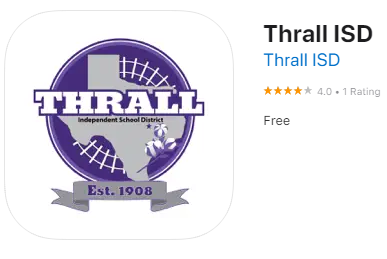Thrall ISD encourages our students' parents/guardians, extended family members, friends and our community to add the Thrall ISD app to their smart phone/device. It is available in the Apple App Store and also from Google Play. The app sends notifications to your smart phone/device, similar to text messages, and you can filter the notifications you receive by Campus. The app also provides quick and easy access to many of the same features on the website--Live Feed, Events, Today's Breakfast and Lunch Menus, Sports Scores, and much more.
Thrall ISD is continuing its use of Apptegy/Thrillshare for the 2024-25 school year for email messages, text messages and phone calls from the District and/or Campus to our parents/guardians. The tools are provided by our website company, Apptegy, and they will sync nightly with our Ascender programs to retrieve your email addresses and phone numbers. Your information in Ascender must be kept accurate so that you receive these messages and phone calls. During online registration for new and returning students, parents have the opportunity to update their information. At any time during the school year, if your information needs to be updated, please contact your Campus Office with the changes.
Email messages will come from Thrall ISD with a donotreply@thrallisd.org sender's address. You may need to check your Spam or Junk folder if you are not receiving these email messages and allow these communications. If you need to contact someone regarding information in the email message, the District or Campus person who can assist you will provide their name and contact information at the end of the message so that you can reach out for further assistance.
Text messages will come from short code 98900 with Thrall ISD at the beginning of the text message. You can create Thrall ISD as a contact name for this short code of 98900. You are automatically opted in to receive text messages, and the first message you receive from 98900 will Welcome You and allow for HELP and STOP, if needed.
Phone calls will also be made, mostly for emergency purposes.
Please reach out to your Campus Office or Mrs. Susan Burkhart, Director of Technology, if you are not receiving these District/Campus messages.